Selection of Files
Compare Outputs is a feature currently available for Uncertainty Quantification, Data Analysis and Statistical Optimization methods. Its purpose is to analyze two outputs of the same problem together in order to get an easier interpretation of results and discover new insights.
To do that it is necessary to have two models with the same inputs (designed in the Input Preprocessor).
How to use the interface#
For accessing the Compare Outputs feature, it needs to be selected directly from one
output model (similarly to all the other features, from a .upst file). Once it is
selected, a pop-up window to select the second output will appear as can be seen in
Figure 1.
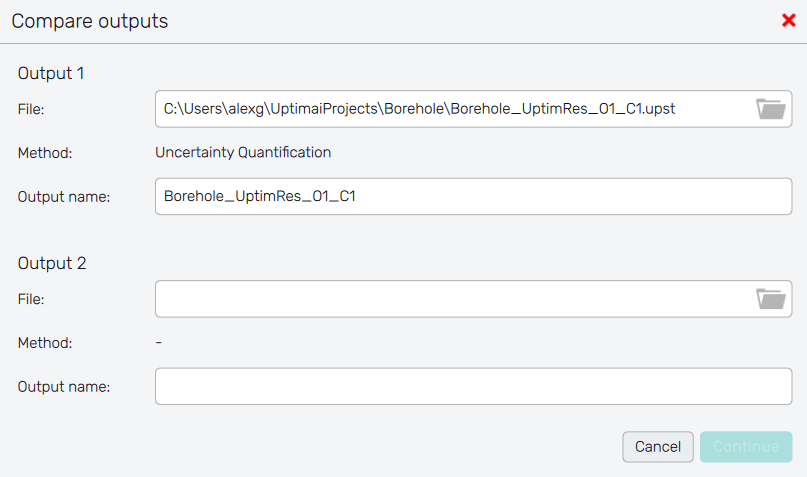
The following information is displayed for each output:
- File
: Allows to select a
.upstfile, which has all the information from the model relevant to the specific output. - Method
: Shows which method has been used to generate the selected
.upstfile. This information is shown automatically when the file is loaded. It is important to note that the method of both files has to be the same in order to proceed. - Output name : Allows to choose the naming given to the outputs for easier interpretation later. By default, it has the same name as the file selected.
By default, all the information required for Output 1, is already pre-established as is
taken from the original .upst file. Both Output name entries can be changed by the user. These
names are used to construct labels of plots. If the comparison of outputs can be done (result files
are compatible), the user can see the current naming and method of compared files at the top section
of the screen right next to the list of available features. Naming of outputs can be changed via the
dialog under the ⚙️ icon.
Typical issues with the compatibility of files are the inconsistency of methods (e.g. file from the
Uncertainty Quantification cannot be combined with results of
the Preliminary Analysis) and the inconsistency of data
files fof Monte Carlo visualization (by default named <prefix>_XDis.txt)